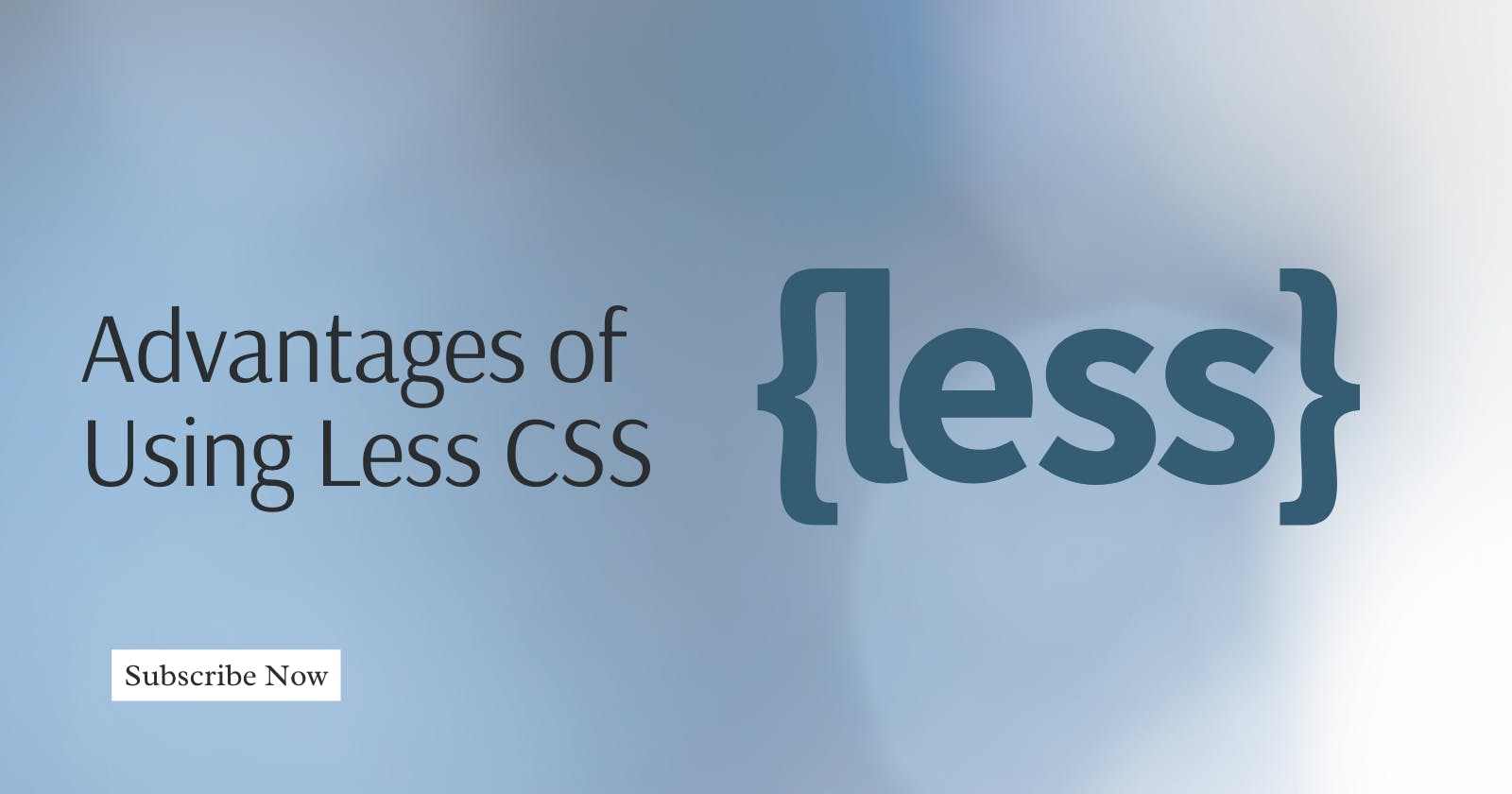In today's digital age, having a website that stands out from the crowd is essential for any business or individual seeking to establish a strong online presence. And while the design and functionality of a website are critical factors in achieving this, the performance of your site is just as important.
One way to optimize your website's performance is by using a CSS preprocessor like Less CSS.
First, what is Less CSS?
We have talked about Less CSS here before, and it is basically a CSS preprocessor that extends the standard CSS syntax by adding features such as variables, mixins, nested rules, and functions. With Less CSS, you can write more efficient and cleaner CSS code, which can reduce your overall development time and make your code more manageable.
Now, Why use Less CSS for your web projects?
Modularity and Reusability
Less CSS allows you to break down your code into smaller, more manageable modules, which can be reused across your entire project. This modularity helps to minimize the amount of code you have to write, making your development process faster and more efficient.
Less CSS's use of variables and mixins allows you to make changes across your entire web project quickly.
@primary-color: #007bff;
Then, you can use that variable throughout your website in your Less code, like this:
.button {
background-color: @primary-color;
color: #fff;
padding: 10px 20px;
border-radius: 5px;
}
With this approach, you can easily update the primary color by changing the variable value in your Less file, and it will automatically update across all pages where it's used. This not only saves time and effort but also ensures consistency across your entire website.
Faster Development and Debugging
Less CSS is designed to make your development process faster and more efficient. Its use of variables, mixins, and functions allows you to write less code while achieving more. Plus, it provides an easier debugging experience compared to traditional CSS.
Example:
Let's say you're working on a website with a complex navigation menu, and you want to apply different styles to different levels of navigation items. With Less CSS, you can write nested rules to achieve this more efficiently, like this:
.nav-menu {
/* Styles for top-level navigation items */
> li {
font-weight: bold;
font-size: 18px;
/* Styles for second-level navigation items */
> ul > li {
font-weight: normal;
font-size: 16px;
/* Styles for third-level navigation items */
> ul > li {
font-weight: normal;
font-size: 14px;
}
}
}
}
In this example, the nested rules make it easier to understand and organize the code for the navigation menu, without having to write separate styles for each level.
This will save you time and also make it easier for you to locate and fix errors in your code.
Less CSS also supports functions and mixins, which can further simplify your code and make it easier to maintain.
For example, you can define a mixin for a common CSS property, like box-shadow, and reuse it throughout your code, like this:
.box-shadow(@x: 0, @y: 0, @blur: 5px, @color: #000) {
box-shadow: @x @y @blur @color;
}
.element {
.box-shadow(2px, 2px);
}
In the example above, the box-shadow mixin takes four optional parameters, which you can customize based on your needs. By using this mixin, you are reducing the amount of code you write, making it easier to maintain and debug.
With Less CSS, you can easily locate and fix errors within your code, thanks to its support for nested rules and functions, which provide a clearer and more structured way of writing code.
This feature makes it easier for developers to locate and fix bugs in their code, thus speeding up the development process.
Better Performance
Less CSS improves your website's performance by reducing the size of your CSS files. This reduction in file size can result in faster page load times, which can help to improve user experience and SEO.
Example
Let's say you have a CSS file with multiple styles for different elements on your website. Without any optimization, the browser will need to download and parse the entire CSS file, even if it's only using a small portion of it. This can slow down the loading time of your website and affect its overall performance.
However, with Less CSS, you can use features like variables and mixins to generate optimized CSS code.
This means that instead of downloading and parsing a large CSS file, the browser will only download and parse the optimized CSS code that it needs for each page.
Less CSS also supports CSS compression, which removes unnecessary white space and comments from your code to further reduce its size. This can significantly improve your website's loading time and overall performance.
Here's an example of how Less CSS can generate optimized CSS code:
@primary-color: #007bff;
@border-radius: 5px;
.button {
background-color: @primary-color;
color: #fff;
padding: 10px 20px;
border-radius: @border-radius;
}
In this example, Less CSS will generate the following optimized CSS code:
.button {
background-color: #007bff;
color: #fff;
padding: 10px 20px;
border-radius: 5px;
}
As you can see, the optimized CSS code is much smaller and more efficient, which can improve your website's loading time and overall performance.
Less CSS can be compiled into a single file, which can reduce the number of HTTP requests made by your website. Fewer requests can lead to faster page load times, which can help to improve website performance.
Conclusion
Less CSS’s modularity, reusability, faster development and debugging, and improved performance make it an ideal choice for any web project. It simplifies the CSS development process and makes it more manageable for developers.
So, if you're looking to improve your web development skills and optimize your website's performance, give Less CSS a try!
Let me know your thoughts and additions in the comments