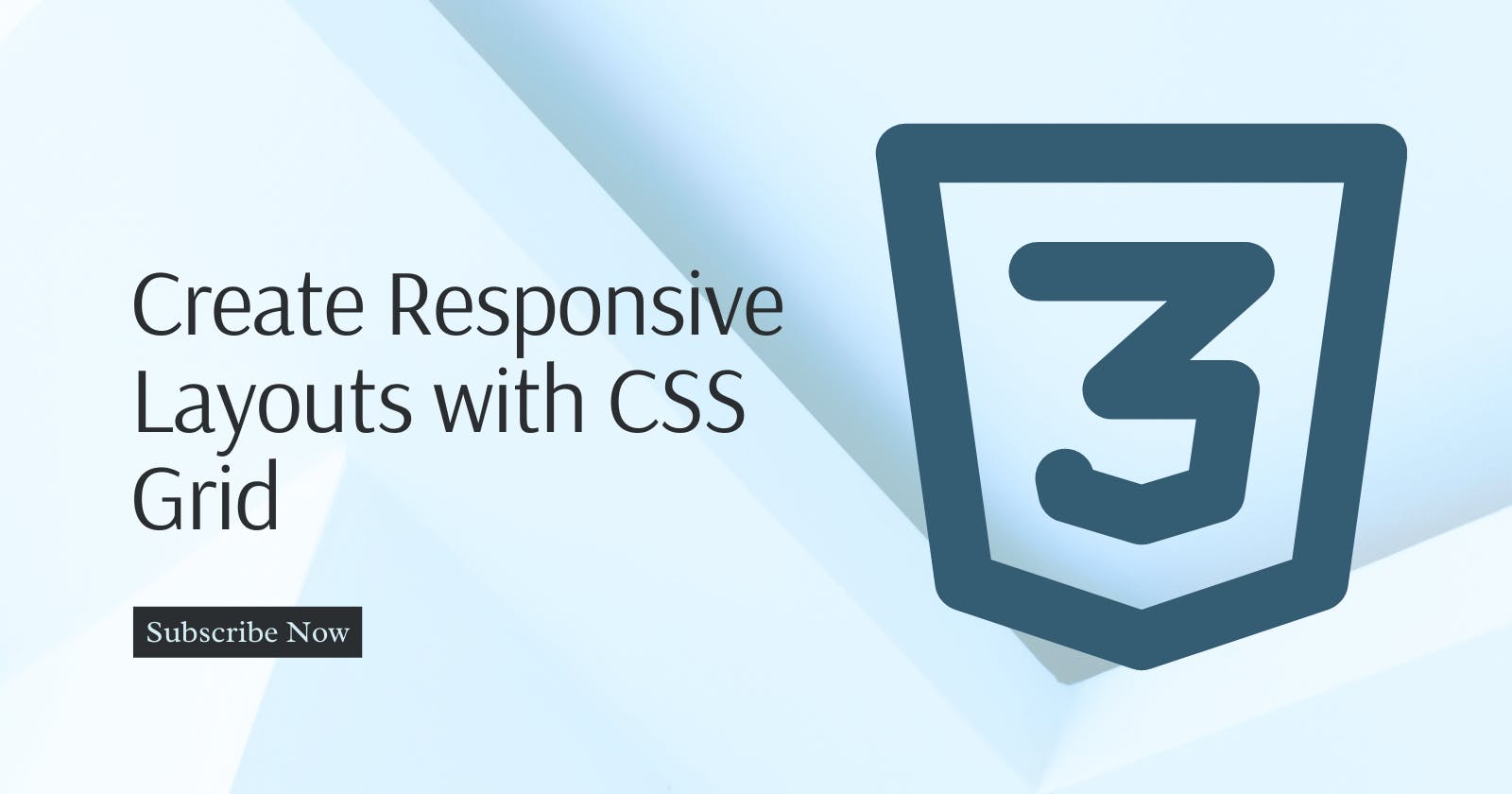Having a website that adapts seamlessly to various devices is paramount. One of the ways to achieving this is by mastering CSS Grid, a powerful tool that allows you to create responsive layouts effortlessly.
Understanding the Basics of CSS Grid
Before we dive into the details, let's establish a solid foundation by understanding the basics of CSS Grid.
CSS Grid is a two-dimensional layout system that enables you to create grid structures for your webpage. Unlike its predecessors, such as floats and positioning, CSS Grid simplifies the process of designing complex layouts.
It offers precise control over both rows and columns, making it an ideal choice for crafting responsive designs.
Setting Up Your Grid
To create a responsive layout using CSS Grid, you need to start with the right structure. Here's how you can set up your grid:
1. Define the Grid Container
Begin by defining the grid container, which will hold all your grid items. Use the following CSS properties to do this:
.container {
display: grid;
grid-template-columns: repeat(auto-fit, minmax(300px, 1fr));
grid-gap: 20px;
}
In the code above, we've set the container to display as a grid and defined the column template using grid-template-columns. The auto-fit keyword ensures that the columns adjust themselves to fit the available space, maintaining a minimum width of 300px and a maximum width of 1fr (fractional unit).
2. Place Your Grid Items
Now that your container is ready, it's time to place your grid items inside it. For example use the following CSS to position your items:
.item {
grid-column: span 2;
grid-row: span 1;
}
In this example, we've set the grid item to span two columns (grid-column: span 2) and one row (grid-row: span 1). You can adjust these values to suit your layout requirements.
Achieving Responsiveness
The true power of CSS Grid shines when it comes to responsiveness. Here's how you can ensure your layout adapts flawlessly to different screen sizes:
1. Media Queries
Utilize media queries to define specific grid layouts for different viewport sizes. For instance:
@media screen and (max-width: 768px) {
.container {
grid-template-columns: repeat(1, 1fr);
}
}
In this example, we've switched to a single-column layout when the screen width is less than or equal to 768px.
2. Fractional Units
Take advantage of fractional units (fr) to distribute available space proportionally among columns. This approach ensures that your grid items adjust dynamically to varying screen sizes.
Conclusion
Creating responsive layouts with CSS Grid is both efficient and highly effective. By understanding the fundamentals and employing key techniques like media queries and fractional units, you can craft websites that look stunning on any device.
Don't hesitate to embrace the power of CSS Grid in your web design projects. With its flexibility and responsiveness, you'll be well-equipped to meet the demands of today's diverse digital landscape.
Happy Coding!