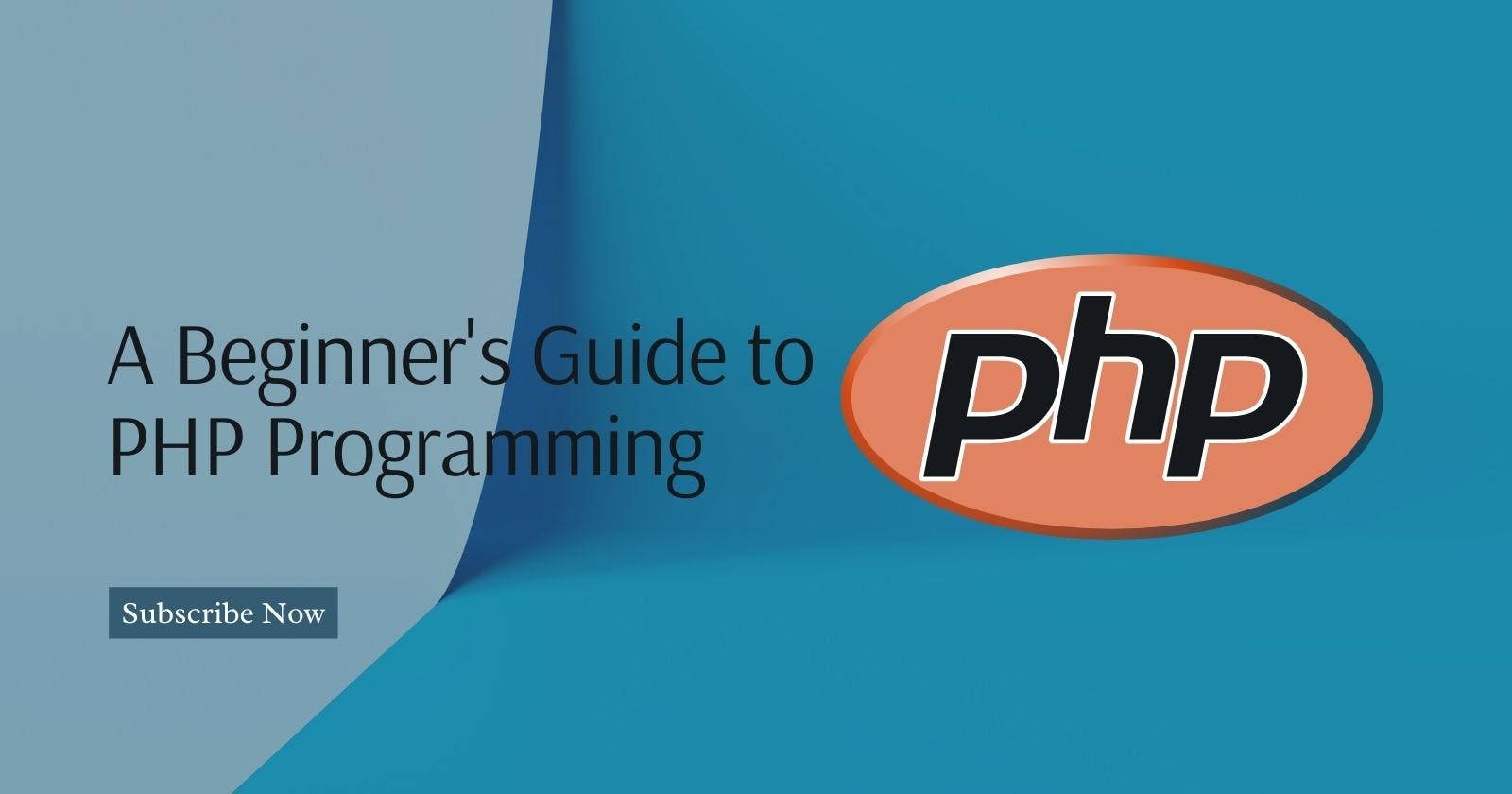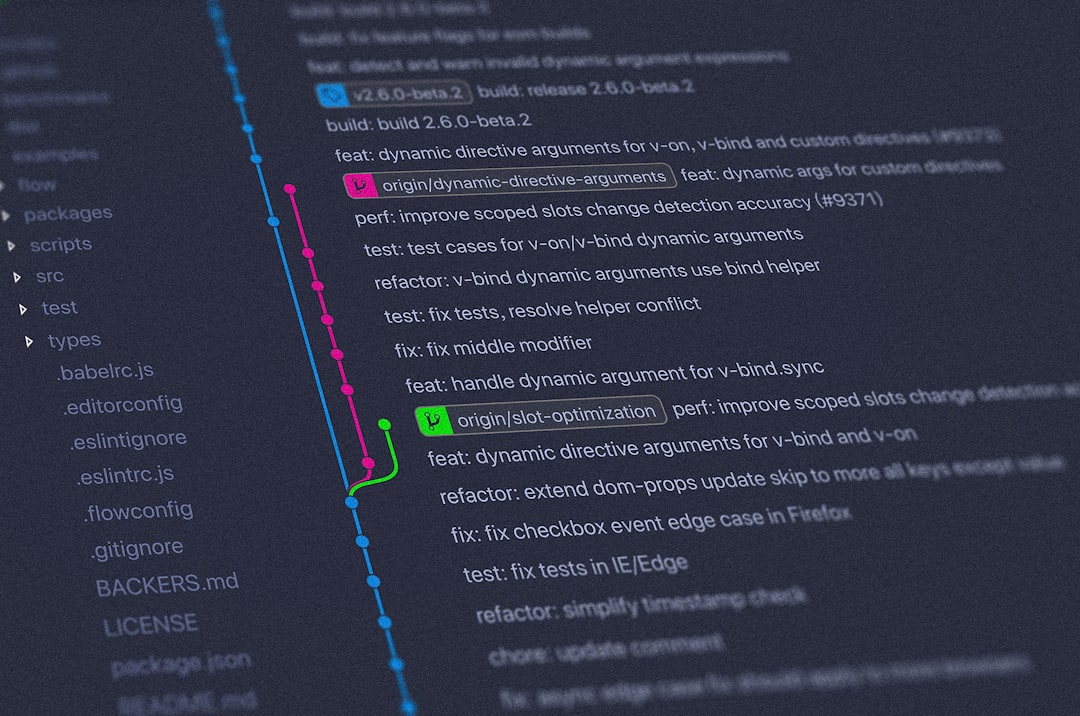PHP is a popular programming language used for creating dynamic web pages and applications. It is widely used by developers due to its flexibility, ease of use, and powerful features.
What is PHP?
PHP stands for Hypertext Preprocessor and is a server-side scripting language. This means that the code is executed on the server before the web page is sent to the user's browser.
PHP is often used in combination with HTML to create dynamic web pages that can interact with databases and other server-side technologies.
Setting Up Your Environment
Before you can start coding in PHP, you will need to set up your development environment. This includes installing a web server, such as Apache, and a database, such as MySQL.
You will also need to install PHP on your computer. You can Install via XAMPP, check instructions here.
To install PHP on your computer, you can follow these general steps:
For Windows Users:
Download the PHP binary distribution for Windows from the official PHP website (https://www.php.net/downloads.php).
Choose the appropriate version for your operating system and architecture (e.g., Windows x64 or x86).
Extract the downloaded ZIP file to a directory of your choice (e.g.,
C:\php).Rename the file
php.ini-developmenttophp.ini.Open the
php.inifile in a text editor and make any necessary configuration changes (e.g., adjusting memory limits, enabling extensions).Add the PHP installation directory to your system's PATH environment variable (e.g.,
C:\php).Restart your web server (e.g., Apache) for the changes to take effect.
For macOS Users:
macOS comes with PHP pre-installed, so you don't need to install it separately. You can check the installed version by opening the Terminal and running the command
php -v.If you need a different version of PHP or want to manage multiple PHP versions, you can use tools like Homebrew (https://brew.sh/) or MAMP (https://www.mamp.info/) to install and manage PHP on macOS.
For Linux Users:
PHP can be installed on Linux using package managers like
apt(Ubuntu/Debian) oryum(CentOS/RHEL).Open your terminal and run the appropriate command to install PHP. For example:
Ubuntu/Debian:
sudo apt-get install phpCentOS/RHEL:
sudo yum install php
After the installation is complete, you can check the installed version by running the command
php -v.
Basic Syntax
PHP code is written within tags. These tags tell the server to interpret the code between them as PHP. For example, to print "Hello World" on the screen, you would write:
Variables and Data Types
Variables are used to store data in PHP. They can hold different types of data, such as strings, integers, and booleans. To declare a variable, use the $ symbol followed by the variable name. For example:
$name = "John"; $age = 25; $isStudent = true;
Control Structures
Control structures are used to control the flow of a program. They allow you to make decisions and perform different actions based on certain conditions. The most common control structures in PHP are if/else statements and loops. For example:
if ($age < 18) { echo "You are not old enough to vote."; } else { echo "You are eligible to vote."; }
Functions
Functions are blocks of code that can be called multiple times within a program. They allow you to organize your code and make it more reusable. To create a function in PHP, use the keyword "function" followed by the function name and a set of parentheses. For example:
function addNumbers($num1, $num2) { return $num1 + $num2; }
Meta Programming
Meta programming in PHP refers to the ability to write code that can manipulate other code at runtime. This allows you to dynamically modify and generate code based on certain conditions or requirements.
A real-life example of meta programming in PHP is the use of frameworks such as Laravel or Symfony.
These frameworks use meta programming techniques to provide features like database migrations, where you can define your database schema using PHP code and the framework automatically generates the necessary SQL queries to create or update the database tables.
by Yancy Min (https://unsplash.com/@yancymin)
Meta programming is the ability to write code that can manipulate other code. In PHP, this can be achieved using the eval() function, which allows you to execute a string as PHP code. This can be useful for creating dynamic code or for creating AI programs that can modify their own code.
Conclusion
PHP is a powerful and versatile programming language that is used by developers all over the world. With the basics covered in this beginner's guide, you can start exploring more advanced concepts and creating your own dynamic web pages and applications.
Keep practicing and experimenting to become a proficient PHP programmer.